quick or slow
? The ZFs monitoring dashboard is available on grafana.com, and there is a GitHub page for issues and feedback
I’ve been wanting to monitor ZFS latencies, and found Richard Elling’s tool for exporting that data to influxdb. The dashboards for it are written for InfluxDB v1, whereas I run v2. Part 1 goes over setup and data ingress; then Part 2 covered getting to grips with flux to start porting to v2. Part 3 gets into the meat of porting- variables, panels, better heatmaps. Part 4 tidies up by reducing repetition in panels, queries, constants and functions. Part 5 covers publishing and a short reflection/retrospective.
Context + zpool iostat
Recently I noticed some high IO delay on a proxmox host:
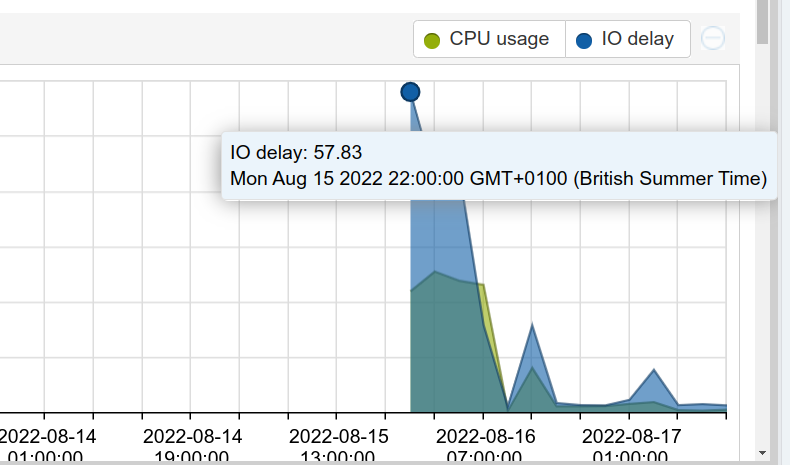
Naturally I turned to resident ZFS expert and sneaky fox Bob, who pointed me at zpool iostat, and it’s histogram mode, -w. Here’s how the iostat histogram for the whole tank looks for mine at present:
root@artemis:# zpool iostat -v -w
tank total_wait disk_wait syncq_wait asyncq_wait
latency read write read write read write read write scrub trim
------------------------------------ ----- ----- ----- ----- ----- ----- ----- ----- ----- -----
1ns 0 0 0 0 0 0 0 0 0 0
3ns 0 0 0 0 0 0 0 0 0 0
7ns 0 0 0 0 0 0 0 0 0 0
15ns 0 0 0 0 0 0 0 0 0 0
31ns 0 0 0 0 0 0 0 0 0 0
63ns 0 0 0 0 0 0 0 0 0 0
127ns 0 0 0 0 0 0 0 0 0 0
255ns 0 0 0 0 2 0 97 226 25 0
511ns 0 0 0 0 25.8K 259K 442K 447K 45.5M 0
1us 0 0 0 0 48.0K 80.5K 250K 2.49M 33.8M 0
2us 0 0 0 0 19.9K 13.6K 179K 1.35M 4.55M 0
4us 0 0 0 0 1.17K 3.02K 28.9K 68.1K 638K 0
8us 0 0 0 0 301 2.27K 2.60K 69.1K 1.20M 0
16us 0 0 0 0 271 2.07K 1.45K 155K 1.80M 0
32us 53.0K 5 59.6K 6 10 24 237 427K 3.44M 0
65us 800K 377 830K 414 19 16 205 848K 13.7M 0
131us 10.0M 34.9K 10.2M 36.4K 26 35 1.07K 705K 23.1M 0
262us 34.0M 148K 35.3M 269K 23 118 1.68K 525K 19.0M 0
524us 30.0M 563K 31.7M 2.80M 37 131 1.13K 811K 7.56M 0
1ms 21.7M 1.98M 23.1M 3.89M 52 143 549 1.49M 8.06M 0
2ms 29.4M 3.13M 30.6M 3.26M 92 65 331 2.13M 5.73M 0
4ms 29.5M 3.09M 27.7M 2.06M 84 13 436 2.83M 3.95M 0
8ms 12.1M 5.16M 12.2M 5.35M 105 13 666 2.58M 3.74M 0
16ms 5.99M 2.84M 5.64M 2.21M 118 9 917 1.17M 1.57M 0
33ms 4.08M 1.58M 2.98M 115K 73 5 695 514K 655K 0
67ms 1.51M 693K 345K 133K 24 2 319 480K 302K 0
134ms 271K 364K 18.7K 56.1K 1 2 175 234K 229K 0
268ms 275K 134K 3.21K 1.77K 0 2 34 127K 262K 0
536ms 276K 118K 405 45 0 0 10 118K 267K 0
1s 223K 127K 706 24 0 0 69 126K 217K 0
2s 229K 101K 6 0 0 0 0 101K 228K 0
4s 166K 91.8K 0 0 0 0 0 91.7K 165K 0
8s 23.5K 60.9K 0 0 0 0 0 60.7K 23.2K 0
17s 532 6.99K 0 0 0 0 0 6.96K 530 0
34s 171 0 0 0 0 0 0 0 171 0
68s 24 0 0 0 0 0 0 0 24 0
137s 0 0 0 0 0 0 0 0 0 0
----------------------------------------------------------------------------------------------------------
It also gives a breakdown on a per-device basis, which is helpful for figuring out which one is slowing down the pool. Hint: it’s probably an SMR drive. I returned 2 drives not listed as SMR and replaced them with CMR, which took away the worst of the IO wait, but some remained.
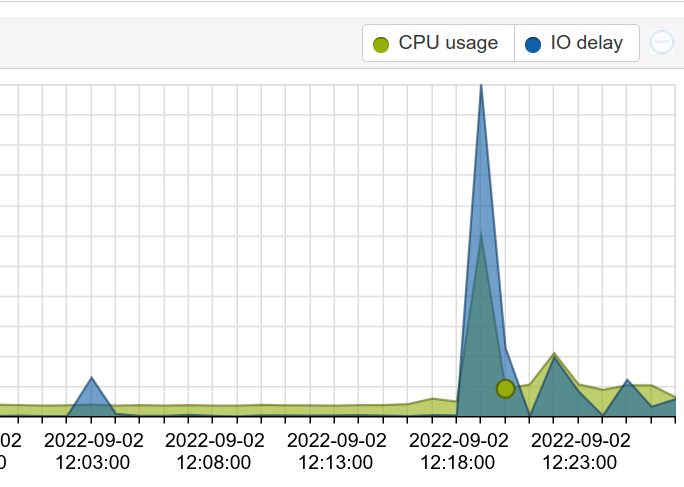
Since I was still facing IO delay spikes, I wanted something that would let me see if it was getting worse, staying the same, or just popping up from time to time.
Monitoring over time with zpool_influxdb
Surely, I said to myself, surely someone’s written something to track stats over time. Indeed they have!
Richard Elling wrote the great tool, zpool_influxdb (GitHub). it does exactly what it says, producing metrics that can be consumed by influxdb and displayed nicely with grafana. That’s perfect, as I already have a running TIG stack from a while back.
The zfs version included with proxmox (zfs-2.1.4-pve1) includes zpool_influxdb, we’re almost ready to go off the bat! Do note that the tool is not in $PATH by default, so don’t panic if you see:
# zpool_influxdb bash: zpool_influxdb: command not found
Don’t worry, it is there! It can be found at /usr/lib/zfs-linux/zpool_influxdb (tip: $ find / -type f -iname zpool_influxfb). If you run it without arguments – which it is safe to do – it should produce a bunch of output on stdout which I will not reproduce here.
Gathering Metrics on Proxmox with Telegraf
Now that we have the tool and an influxdb2 instance, we just need to get the metrics from one to the other. Telegraf is ideal for this.
Speaking of ideal, there’s a great post by Alexander Dunkel on setting up up telegraf on proxmox. Go read that, as it tells you everything you need to know. Seriously.
Now that you’ve done that you can add the config for gathering metrics from zpool_iostat to /etc/telegraf/telegraf.conf:
[[inputs.exec]] commands = ["/usr/lib/zfs-linux/zpool_influxdb"] timeout = "5s" data_format = "influx"
start/reload telegraf, and you’ll start getting zfs metrics!
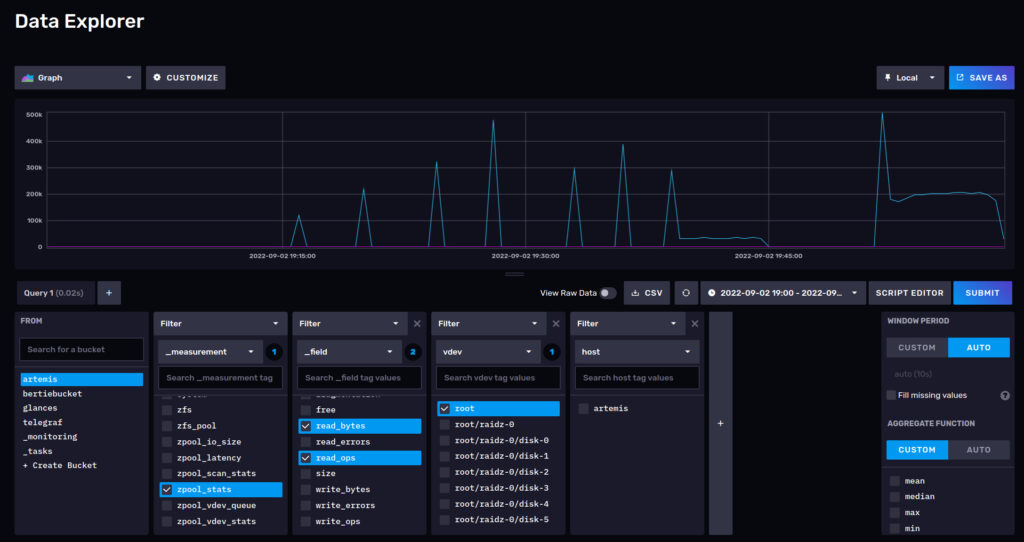
Next time: getting dirty with grafana to migrate a dashboard to influxdb2 (flux) queries. Sneak preview:
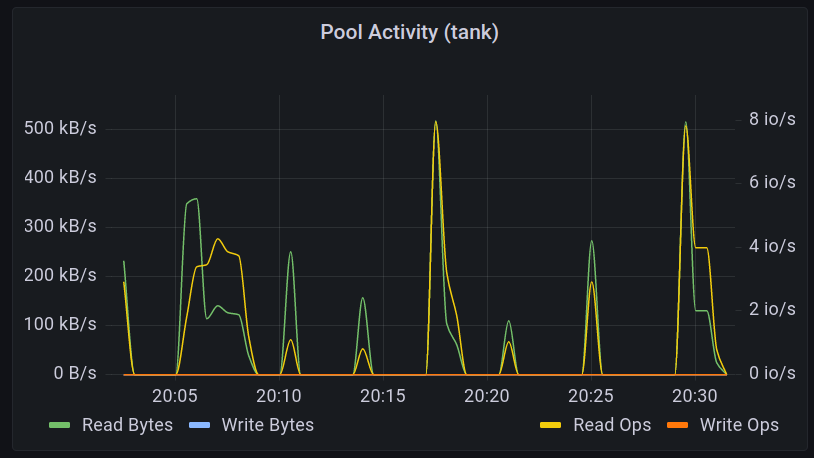
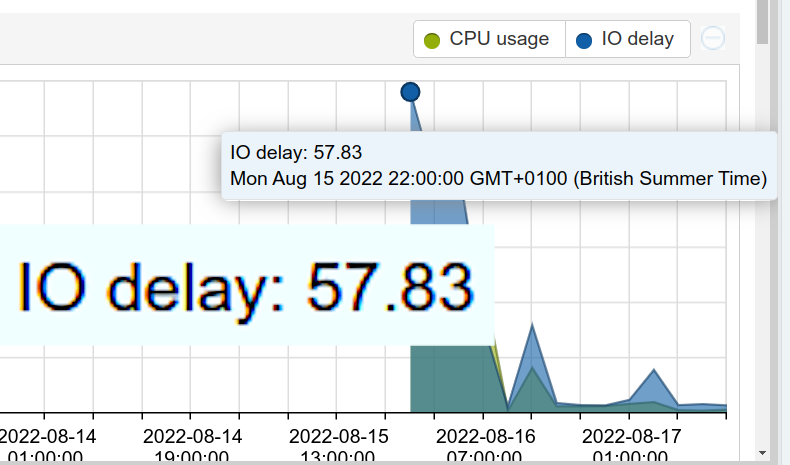
Pingback: Monitoring ZFS with InfluxDB & Grafana: Graph Time (Part 2) – Rob's Blog
Pingback: Monitoring ZFS with InfluxDB & Grafana: Adapting Panels to flux (Part 3) – Rob's Blog