Who organises the organisers?*
- Context, or On Rabbit Holes
- The Tabs
- 1: The David O’Toole Tutorial
- 2: TODO Items (The Org Manual)
- 3: Org mode beginning at the basics
- 4: Global TODO list (The Org Manual)
- 5: How do you organize your daily tasks with org-mode?
- 6: Orgmode for GTD
- 7: How I use Org Mode
- 8: Instapaper
- 9: An Org-Mode Workflow for Task Management
- 10: Org ID, Org Attach & Better Folder Names
- 11: UOMF: Linking Headings With org-super-links (Poor-Man’s Zettelkasten)
- 12: Getting Started · Zettelkasten Method
- 13: Org-roam
- 14: Bonus: org2blog
- Summing Up
- Shut Up And Give Me The Links
Context, or On Rabbit Holes
Sometimes one dives down a rabbit hole. Occasionally, down that hole one finds an actual rabbit; other times, the rabbit you find were the friends you made along the way. This is the case with reading up on a bit of tech: sometimes you find something you use / install / implement right away; other times the most you get out of it is an enjoyable bit of reading and some knowledge of a part of the tech ecosystem you weren’t familiar with hitherto.
Sometimes you end up in the middle- it’s cool, you might do it, or you might not ever. For me, that’s been the case with Org Mode. The website describes it as “A GNU Emacs major mode for keeping notes, authoring documents, computational notebooks, literate programming, maintaining to-do lists, planning projects, and more — in a fast and effective plain text system.” It’s been on my radar as an albeit vague contact for some years, cropping up wherever techy types like to talk about their workflow.
I went searching about it to learn more as something must have bubbled it to the top of my attention, er, soup (?); maybe a post on /r/selfhosted or another subreddit, or HackerNews, or some StackExchange post or tweet or the other. I’ve recently been looking for a done list, and was mentally speccing out features in the shower and figured, I should probably actually, yanno, capture some of this thinking hey? I am terrible for having ideas and not writing them down, so I’m working on improving that. I figure org-mode may be a good way of capturing that info.
So I do what any self-respecting “smart” geeky type does, google something really basic


The Ralph Wiggum approach can provide some useful results- sometimes moreso than a ‘better’-formulated query. As an aside, I think Google results have gone down in quality- the first few results are usually fine, and that’s almost certainly what they optimise for; beyond the first results page lie dragons…
The Tabs
1: The David O’Toole Tutorial
First result! Nice work, David O’Toole, whoever you are. What’s this about then?
This document is intended to give the reader a “feel” for org-mode and to teach basic usage with step-by-step instructions and plentiful screenshots.
Nice. That’s precisely the level I’m looking for something to be pitched at at this point. Nothing heavily technical, nothing heavily evangelising, no “I changed my life with these three org-mode hacks!” clickbait.
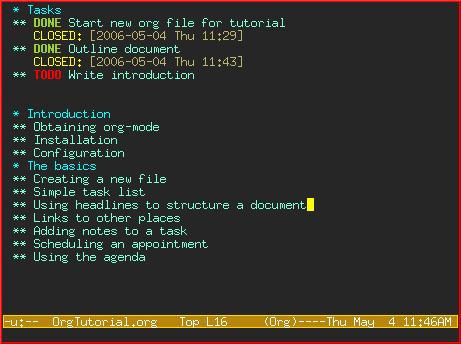
Decent prose, nice screenshots if a little small, broken up into bitesize sections. Five stars.
2: TODO Items (The Org Manual)
Second result. Maybe it should be higher? Org mode web team, stuff some keywords into the meta tags, and some in an invisible font at the bottom of the page. Hey, it worked in 1994.
Org mode does not maintain TODO lists as separate documents35. Instead, TODO items are an integral part of the notes file, because TODO items usually come up while taking notes! With Org mode, simply mark any entry in a tree as being a TODO item. In this way, information is not duplicated, and the entire context from which the TODO item emerged is always present.
https://orgmode.org/manual/TODO-Items.html
Not what I’m looking for at this point, but if/when I get to the stage of wanting to have a read through the manual — always good to RTFM — it’s good to have something there.
Two stars.
3: Org mode beginning at the basics
Third result, but after some… videos?? I’m not sure I want to watch videos of emacs, but then if done well an emacs video could be as useful as a blender tutorial video. Hmm, note to self… wait, I’m still investigating this note-taking thing. Focus!
The biggest pain, when you just begin with Emacs, is the configuration. There is not really a menu for it (you might later hear there is, but they are lying, that menu is really there to trap innocent people), you need to edit a text-file.
https://orgmode.org/worg/org-tutorials/org4beginners.html
Bigger document, more involved- but! a couple of dry wit style jokes in there to keep the reader’s attention. That’s the sort of thing that I can get behind. Pretty in-depth, takes you from “what’s an emacs” to crusin’ with org-mode in one fell swoop.
Five stars.
4: Global TODO list (The Org Manual)
Last result on the first page! My attention must have wandered after the long read of #3.
The global TODO list contains all unfinished TODO items formatted and collected into a single place.
https://orgmode.org/manual/Global-TODO-list.html
Another entry in the manual. Useful. Functional. Ultimately bland.
Two stars.
5: How do you organize your daily tasks with org-mode?
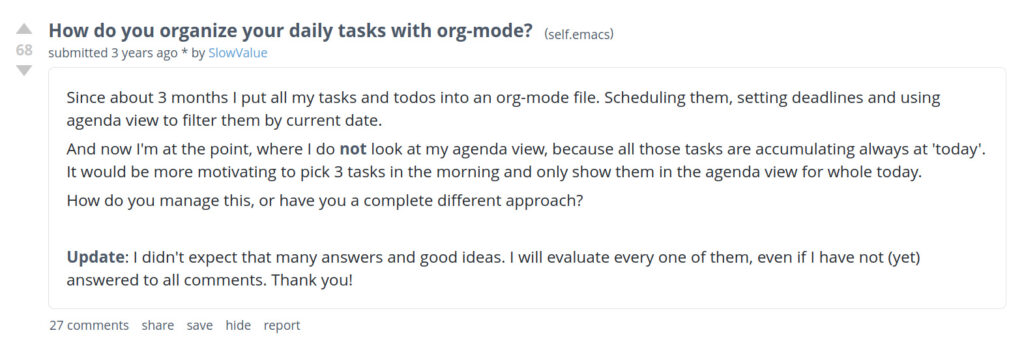
Diving into Reddit- the usual cautions apply. /u/SlowValue asks:
Since about 3 months I put all my tasks and todos into an org-mode file. Scheduling them, setting deadlines and using agenda view to filter them by current date.
And now I’m at the point, where I do not look at my agenda view, because all those tasks are accumulating always at ‘today’. It would be more motivating to pick 3 tasks in the morning and only show them in the agenda view for whole today.
How do you manage this, or have you a complete different approach?
Update: I didn’t expect that many answers and good ideas. I will evaluate every one of them, even if I have not (yet) answered to all comments. Thank you!
https://old.reddit.com/r/emacs/comments/9nbxe8/how_do_you_organize_your_daily_tasks_with_orgmode/
While Reddit can be a mixed blessing sometimes, usually if something appears high enough in the search results — this one is second result on page 2 — it’s because it’s been more useful than not. This one had folks chiming in with some suggestions, which helpfully included links!
Four stars.
6: Orgmode for GTD
This one came from a link in the Reddit discussion, so whatever they said must have looked interesting enough.
Rather than explaining the GTD methodology itself or how Orgmode works, in this post I’ll detail how I use Orgmode to implement GTD.
https://emacs.cafe/emacs/orgmode/gtd/2017/06/30/orgmode-gtd.html
Nice website look and feel – my heart glows when I see a website with a minimalist theme – to back up an overview of how to use emacs for GTD, which a lot of people seem to swear by. Enough that some of it tends to leak into the consciousness of those who don’t follow it- I know (I think) it was written by Dave Allen? and there are buckets? or baskets? and any quick task you can do right away you should? I might have read the book when I was a teen looking to ‘improve myself’, but that might be Mandela Effect / false memory.
It even has screenshots:

Nothing like a good flowchart.
It also has nice sectioning, illustrative screenshots of emacs itself, and some syntax-highlighted lisp.
Four stars. (But this close to five)
7: How I use Org Mode
Straight to the point, and exactly what I am looking for: how someone uses org-mode. What makes it tick for them in particular. Not only the how, but the why too. And it’s written in the last couple of months!
I’ve mentioned more than once how effective I find org-mode as a productivity tool and organiser, without really explaining why. This post describes how I use org mode and why it’s been such an important application for me for well over a decade.
https://dehora.net/journal/how-i-use-org-mode
It’s a personal blog/journal, and it uses a clean minimalist theme. And one with a nice font (Roboto) and spot-on whitespace. Mmm! I could read for hours. Screenshots too!
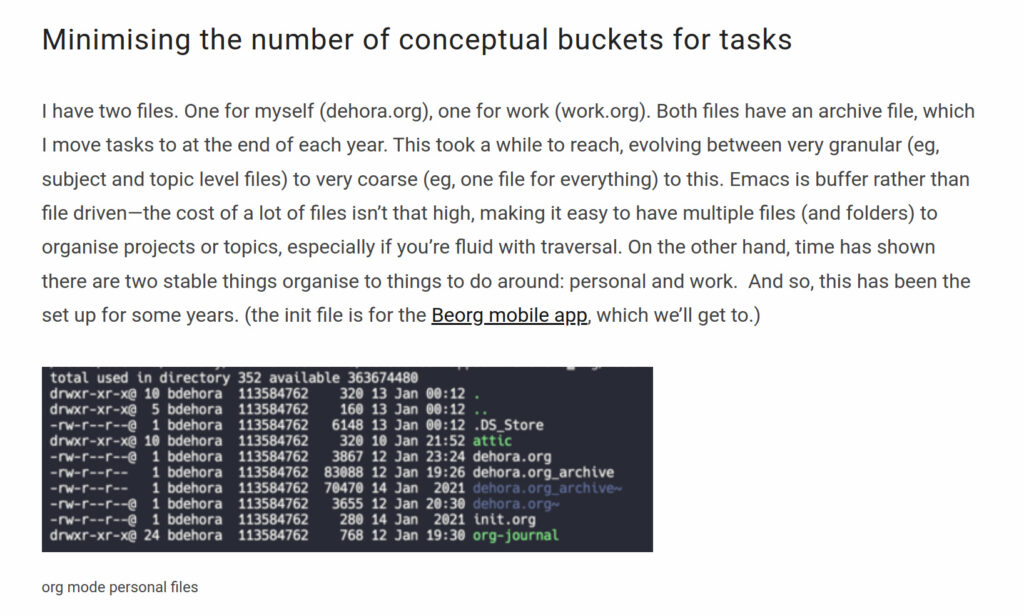
Lays things out by giving an insight into how it helps organise their life.
Five stars, and a strong contender for MVP.
8: Instapaper
A link from the previous journal dealie — see what I mean by tabsplosion? — to an app I’ve seen mentioned before. I like reading, this might be worth checking out.
Instapaper syncs the articles and videos you save so that they’re waiting for you on all your devices – iPhone, iPad, Android, or Kindle. You can read anything you save, anywhere and anytime you want, even offline!
https://www.instapaper.com/
Not really on-topic though, it’s a bit too sales-y for my liking.
One star.
9: An Org-Mode Workflow for Task Management
At this point I must confess I’m losing track of whether this tab came from the journal in #7, the reddit thread (probably), or the search results. Nine in and already we’re losing track.
As mentioned in the last post, I switched to Org-Mode. I kept adjusting my workflow with this new tool and it has been stabilized for a month. I think it is time to talk about the new workflow for task/time management with Org-Mode. This blog post consists of four parts: the principles, the definitions, the workflows, and finally the implementations.
https://whhone.com/posts/org-mode-task-management/
I like the structure to this one. It starts with an overview, and has a prominent table of contents. Hey, that’s a good way to set things up!
It also has the occasional short, punchy paragraph:
Principles remain valid no matter what the tool is.
Wai Hon, 2020
You could have that on a tshirt!
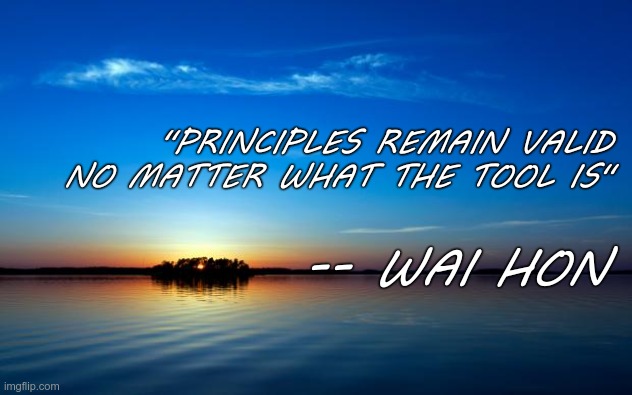
Well structured, thoughtful and practical. Also has ASCII art!
Five stars (promoted from four because of the ASCII diagram).
PS: the next tab in the ‘splosion was a reddit discussion of that article. The ordering seems kinda suspect, but like a judge in a TV show, I’ll allow it.
10: Org ID, Org Attach & Better Folder Names
Another recent article. VERY recent: four days ago! This is another case of tab-plus-reddit thread, but at least in the ‘right’ order this time.
You might have heard of org-mode headers IDs. By default, these are Universally Unique Identifiers (UUIDs). In this post, I want to talk about what they are, why I use them (and you should, too), and how to make them into slugs – human-readable IDs that make sense. This will be a bit of a long explanation of what I discovered in org-mode, so buckle up..!
https://helpdeskheadesk.net/2022-03-13/
(The URL slug says 13 but the date says 18. Create versus update/publish maybe? No matter.)
Nice typography, decent colour scheme and an interesting logo/header. It all worked well enough together that it distracted me from the sidebar which had its own visible scrollbar, which some treat as practically a mortal sin in modern web design.
The article was well enough written that I, a complete newcomer to org-mode was intrigued by what they had to say and could see the utility in what they suggested, which is the hallmark of a good article.
Four stars.
11: UOMF: Linking Headings With org-super-links (Poor-Man’s Zettelkasten)
Linked from #10.
Reading this article you will learn why the Zettelkasten method is not for everybody. Furthermore, I show you a nice Org mode extension to link headings with back-
Recently, I wrote an article where I mentioned all the concerns I do have with using the now-hypes Zettelkasten method. Please read that article in case you want to learn what Zettelkasten method means and why I don’t think that it can replace my Org mode based knowledge-base within
https://karl-voit.at/2020/07/22/org-super-links/notes.orgas described here.
Another minimalish layout, but a little compact on the inter-line spacing. The magnolia colour scheme (actually I think it’s slightly yellower) is not bad, but bordering on the old pale yellowish pages one saw — or, ah, may have been responsible for! — way back in the heady days of the 90s internet.
That being said the article is short, to the point, does good intralinking and perhaps most importantly isn’t shy about stating why something doesn’t work. Remember one of the cardinal rules of science: negative results are results.
Three stars.
12: Getting Started · Zettelkasten Method
Interpuncts and middle dots seem to be all the rage in titles these days. Bring back the vertical pipe character! this was a quick google because I had no idea what the ‘Zettalkasten Method’ mentioned in the last couple of articles. Guessing at a transliteration, I’d say… Semolina-Throwing.
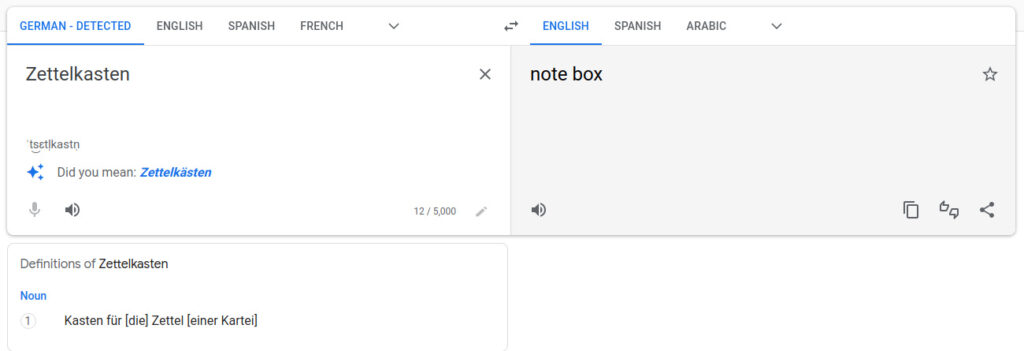
Ohhh, I was so close!
A Zettelkasten is a personal tool for thinking and writing that creates an interconnected web of thought.
The building blocks of a Zettelkasten are the inbox, the note archive, and the reference manager.
https://zettelkasten.de/posts/overview/
I’m not sold on it, but it seems like it’s something about interlinking notes? The way the page is written feels kinda faddish / self-help-y (which I mean with a slightly negative connotation); but the structure and typography is decent and the process might be helpful.
Two stars.
13: Org-roam
Last but not least, this one I also googled as the link in #10 was broken [TODO: email author about broken link].
A plain-text personal knowledge management system.
Connect notes and thoughts together with ease using backlinks. Discover surprising and previously unseen connections in your notes with the built-in graph visualization.
https://www.orgroam.com/
Ah! This seems kinda like the Zattleaksten thing. It uses that one landing page format that everything nowadays uses. You know the one. The one that has the project/product logo against a plain background, a quick summary, a picture and a few two-column blocks of info. That one.
Nothing against it- it’s effective but ubiquitous. It’s like a more benign version of the ‘sales pitch’ approach that was all over the place in the early web days- the one with a big spiel that went on, but keep at you to buy the thing. The thing. The product. The product that will change your life, your mind and your bedclothes. The one where the longer it went on, the more effective it somehow became? Man I don’t miss those.
Anyway, nifty looking thing with a nifty looking screenshot:
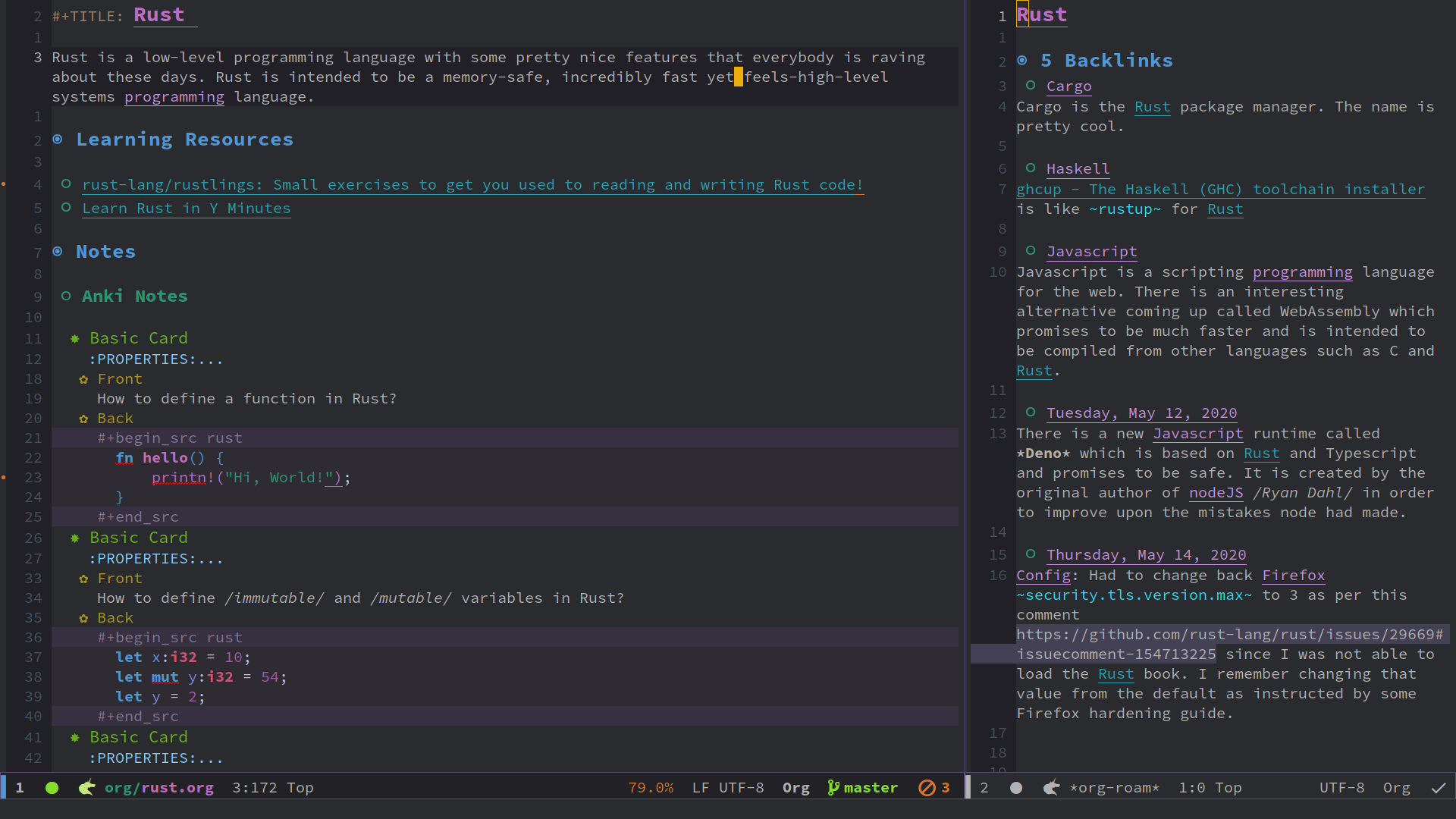
Is it cool? Yeah! Will I use it? No idea!
Three stars.
14: Bonus: org2blog
A way of publishing from org mode to WordPress? Sign me up. At least when I learn. This was found much after-the-fact, but I wanted to include it here.
Summing Up
The other thing about rabbit holes is that they’re easy to get lost in. Rabbits know their way around, cause they dug them and use them every day. But you, dear Alice, you merely happened to fall down one today.
Tech tools, especially productivity tech tools are a big trap for this. You feel like something is missing, like life is busy and you can get on top of it better if you just had a slightly better tool. So you get The Tool™! you spend much time reading about The Tool™- how it helps other folks, how people turned their lives around using The Tool™, excellent productivity hacks using The Tool™.
Actually reading about it, setting it up, tweaking is more fun and interesting that actually using it.
It’s a concept that comes up a few times in ADHD memes, funnily enough.
I launched emacs, which I already had installed for some reason, to see how it measures up to my usual go-to editor, vim. (!!)
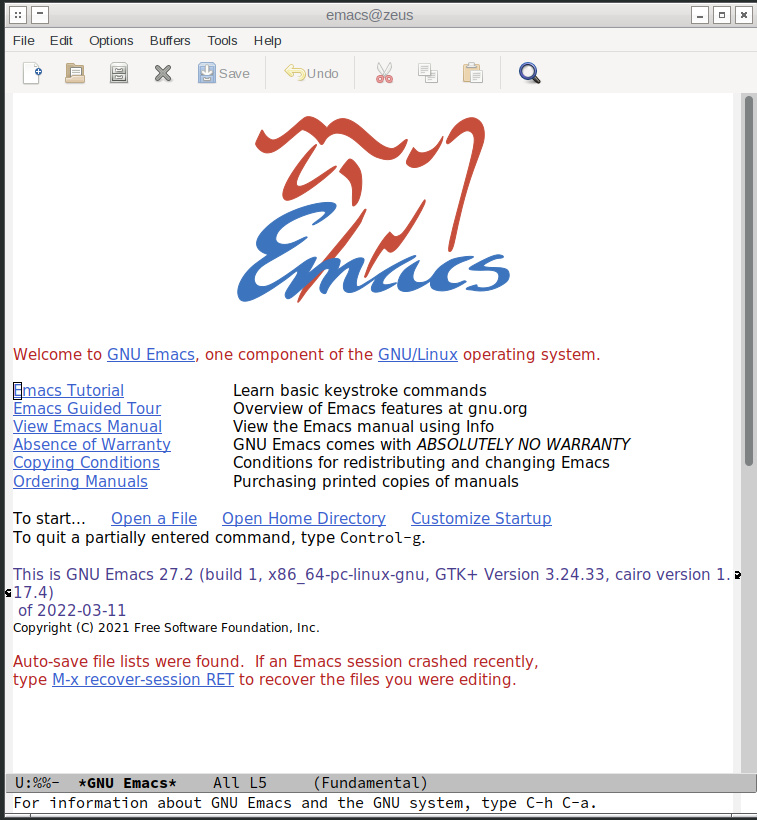
Unfortunately it launched in a separate X window rather than the terminal, where I like to keep my text-mode programs. It’s a sin but it should be configurable, I’m pretty sure [g]vim used to do that too.
Org mode might be another The Tool™ for me- something to keep reading about rather than actually use. But for others who have seen it referred to these links should be a useful intro to it; and for those who have a passing interest in tech tools, they should be a moderately diverting read.
Shut Up And Give Me The Links
- David O’Toole Org tutorial
- TODO Items (The Org Manual)
- Org mode beginning at the basics
- The global TODO list
- How do you organize your daily tasks with org-mode?
- Orgmode for GTD
- How I use Org Mode
- Instapaper
- An Org-Mode Workflow for Task Management (reddit post)
- Org ID, Org Attach & Better Folder Names (reddit post)
- UOMF: Linking Headings With org-super-links (Poor-Man’s Zettelkasten)
- Getting Started · Zettelkasten Method
- Org-roam
- org2blog
*: I don’t have my Latin dictionary to hand