Where to now?
I released QTE for Blender VSE as a beta back in December. I haven’t been making videos in that time, but now that I am again, it’s worth seeing what needs done in QTE.
Bug Fixes
There’s a couple of issues which need clearing up:
Blender Launch Error
I am on Blender 3.4.1 at time of writing, and on launch, I get an error:
Read prefs: /home/robert/.config/blender/3.4/config/userpref.blend
Traceback (most recent call last):
File "/usr/share/blender/3.4/scripts/modules/addon_utils.py", line 333, in enable
mod = __import__(module_name)
File "/home/robert/.config/blender/3.4/scripts/addons/quicker-text-editing.py", line 379, in <module>
class QTERemoveKeyMapItem(bpy.types.Operator):
File "/home/robert/.config/blender/3.4/scripts/addons/quicker-text-editing.py", line 388, in QTERemoveKeyMapItem
_kmi = bpy.context.window_manager.\
KeyError: 'bpy_prop_collection[key]: key "SequencerCommon" not found'It may be straightforward to fix.
Wrong Colours & Disappearing Presets
I could swear these worked before, so perhaps there have been some internal changes. In any case, there’s a couple of issues I noticed:
- adding one colour preset works okay, but adding multiple seems to set the colour to one ‘darker’ than it should be (couldn’t replicate this one)
- preset / preferences are reset
For example:
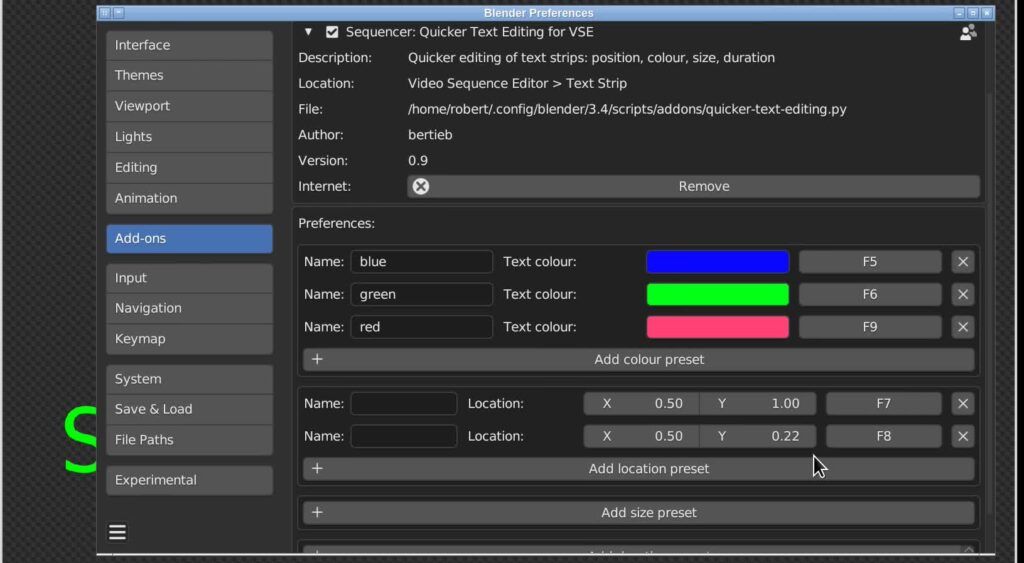
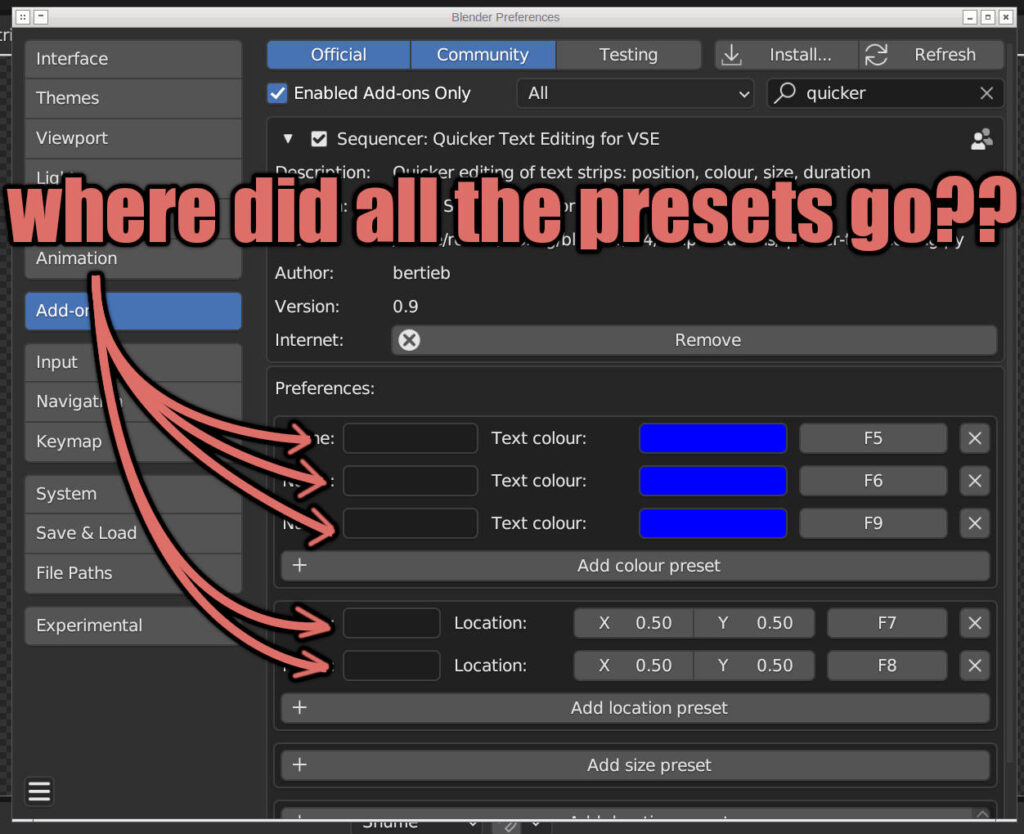
In the first image, the presets are set, in the second they have been unset. Hmm.
New Feature: Appearing Text
A text effect I’ve seen in video clips are ‘subtitles’ that appear word-by-word or phrase-by-phrase. I am not sure about the usability of these compared to ‘normal’ subtitles, but they are visually interesting and could be used for short promotional videos.
This could be done if text objects were keyframeable on their text property, but they are not:
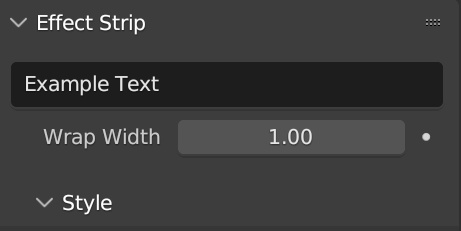
You can see the text property doesn’t have the keyframe dot (and it doesn’t offer to insert keyframe on right click), whereas the wrap width is keyframeable. It can be set via scripts via the .text property, so it may be possible to have another object that drives a text object via an intermediary script, but I would need to investigate further.
Instead, it would be possible to take a sentence and split it into several text objects, each at both a different location and start time so that they appear over time. For a basic example:
Not exactly earth-shattering, but it works.
It also pretty tedious to do manually as both the time and position need to be set for each text object, so it’s a great candidate for automating.
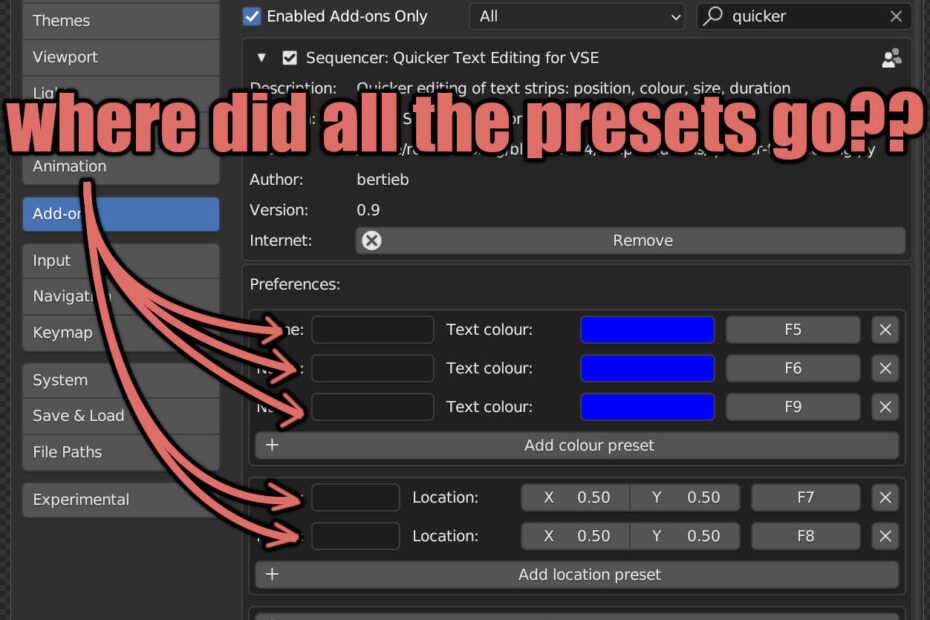
Pingback: Quicker Text Editing in Blender (Part 9): Prototyping Appearing Text – Rob's Blog