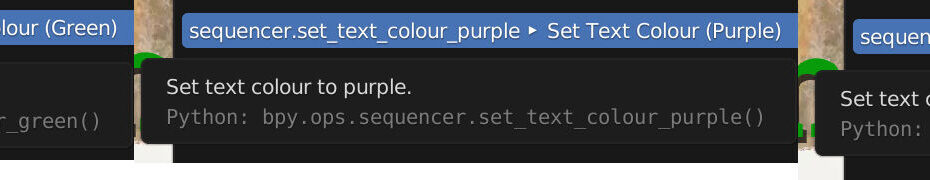<Here be keys>
Context
I’ve been using Blender to make videos using its VSE, and I use text sequences for captions. But doing so involves a lot of repetitive setting of various things- colour, position, size, duration; so I’d like to speed up that process, rather than faff about setting them in the sidebar. My videos can have a lot of text sequences!
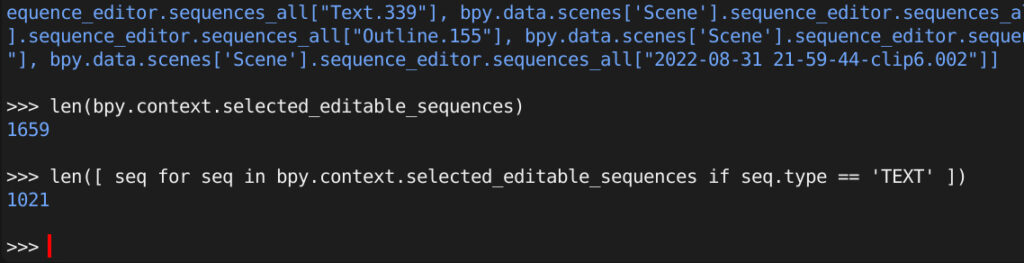
Last time we wrote some code to generate Operators (the Blender type) dynamically based on Enums- so we can have, say, an enum of colours:
class Colours(Enum):
GREEN = (0, 1, 0, 1)
PURPLE = (0.7, 0, 0.7, 1)
BLUE = (0, 0, 1, 1)
and get a nice set of operators:
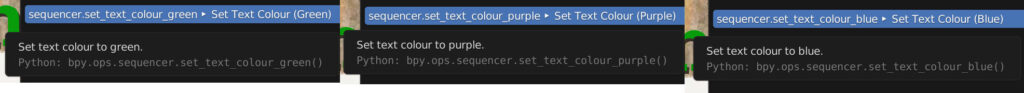
Quicker Access Using Hotkeys
Thanks to guidance from iceythe on BlenderArtists, we can create key bindings to run operators. We can even use the more generic SetTextColour operator by setting a property on the keybinding, which will work like an argument has been passed. In their words:
part of a reply on blenderartists
Even better, they ‘gib teh codes‘ and provided examples of how to implement that. It is, as they note, a lot of boilerplate for setting them up, but we’ll use that to make hotkeys for our operators. For example, for the colour operators:
class SetTextColour(TextSequenceAction):
"""Set colour of text sequence[s]"""
bl_idname = "sequencer.settextcolor"
bl_label = "Set Text Colour"
colour: bpy.props.FloatVectorProperty(
name="textcolour",
subtype='COLOR',
description="Colour for text",
size=4,
min=0.0,
max=1.0,
default=(0.0, 0.0, 0.0, 1), # black in RGBA
)
_colour = None
_keymaps = []
def __init__(self):
if self._colour:
self.colour = self._colour
def execute(self, context):
for strip in bpy.context.selected_editable_sequences:
if strip.type == "TEXT":
strip.color = self.colour
return {'FINISHED'}
@classmethod
def register(cls):
# Boilerplate
wm = bpy.context.window_manager
km = wm.keyconfigs.addon.keymaps.get("Sequencer")
if km is None:
km = wm.keyconfigs.addon.keymaps.new(
"Sequencer", space_type='SEQUENCE_EDITOR')
# 'ctrl + shift + g' -> SetTextColour(color=Colours.GREEN.value)
kmi = km.keymap_items.new(cls.bl_idname,
'G', 'PRESS', ctrl=True, shift=True)
kmi.properties.colour = Colours.GREEN.value
cls._keymaps.append((km, kmi))
kmi = None
# 'ctrl + shift + b' -> SetTextColour(color=Colours.BLUE.value)
kmi = km.keymap_items.new(cls.bl_idname,
'B', 'PRESS', ctrl=True, shift=True)
kmi.properties.colour = Colours.BLUE.value
cls._keymaps.append((km, kmi))
print({'INFO'}, f"_keymaps: {cls._keymaps}")
# 'ctrl + shift + p' -> SetTextColour(color=Colours.PURPLE.value)
kmi = km.keymap_items.new(cls.bl_idname,
'P', 'PRESS', ctrl=True, shift=True)
kmi.properties.colour = Colours.PURPLE.value
cls._keymaps.append((km, kmi))
print({'INFO'}, f"_keymaps: {cls._keymaps}")
@classmethod
def unregister(cls):
# Remove keymaps when operator is unregistered
for km, kmi in cls._keymaps:
km.keymap_items.remove(kmi)
cls._keymaps.clear()
Gives us:
So we have a decent way of quickly setting colour without our hands leaving the keyboard.
Next Steps
There’s a couple of next steps:
- for my own use, I can produce a version with the presets (colour/position/size/duration) hard-coded, as this would let me crack on making videos, which I put on hold to write this script/addon�
- for general use, I would want to give the user the ability to define and customise themselves- let them set presets and the hotkeys for them as they see fit
�: in the ‘proactive laziness’ sense- ie don’t do something slowly/inefficiently/cumbersomely if you’re about to do something to make it much easier!