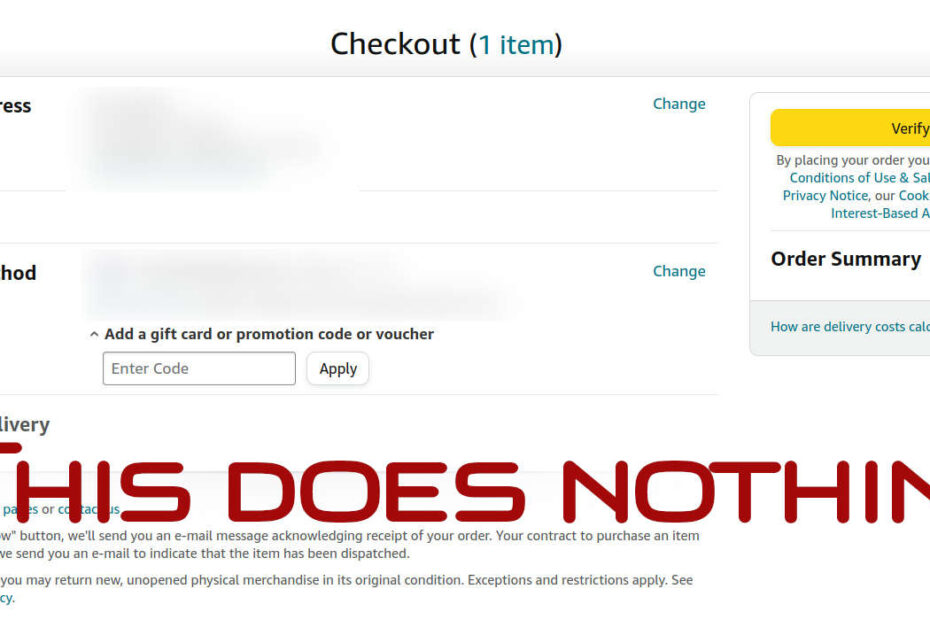Verify this!
tl;dr: use a mobile browser to complete verification
I was purchasing a gift today on Amazon� and something unusual happened: the checkout process broke. It’s one of those things that really catches you off-guard: Amazon, a multi-multi-billion dollar company has ample resources to chuck at the checkout process, which (I would have thought) would be a high priority: frictionless checkout means people spend more, and delays or problems cause people to spend less.
Regardless, this is what I saw:
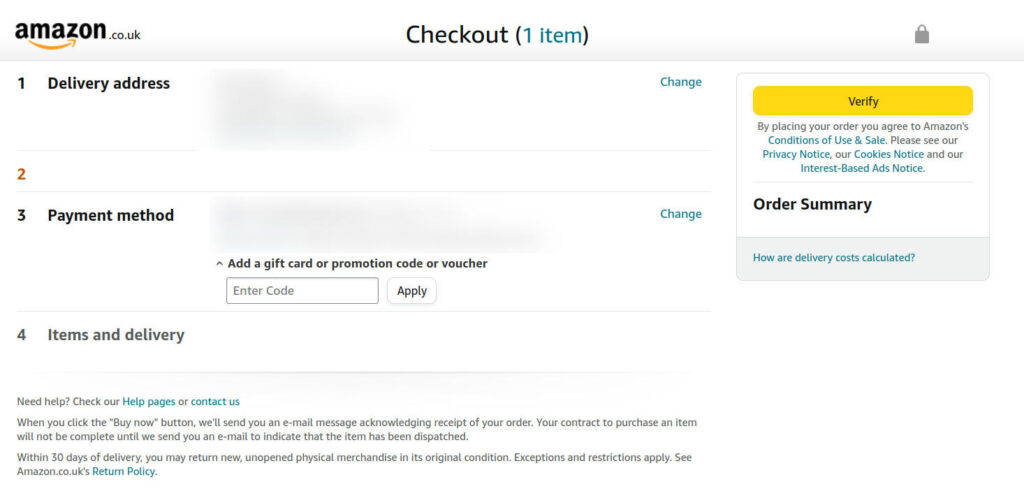
Clicking on the “Verify” button (or either of the ‘Change’ links) did nothing- the browser indicated they pointed to javascript:void(false). This happened on Firefox and Chromium, across two different Linux computers (Arch + Ubuntu), with and without uBlock and pihole, and across different OS’s (Linux and macOS).
Thankfully, trying on mobile worked:
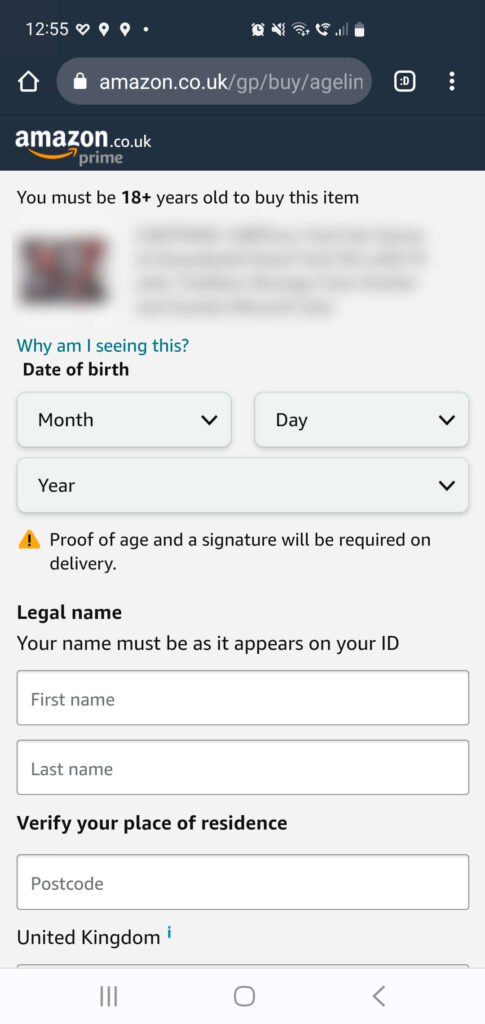
For whatever reason, that age/ID verification process just doesn’t (didn’t?) work on desktop browsers. Oh well, their loss.
�: I have been trying to avoid Amazon; but the equivalents in local brick-and-mortar stores were profoundly lacking, and I am of limited budget. There’s probably an entire field devoted to the concept but I’ll sum it up in a pithy sentence: ethical shopping can be a luxury.