tl;dr: use the userscript I modified to show preview images (or the original by ItsCinnabar)
Recently, YouTube and Google have been showing modal cookie consent agreement forms when not logged on. This is slightly irksome if you don’t like browsing logged in to YT/Google. It has another effect: it breaks URL previews in Element, the Matrix chat client:
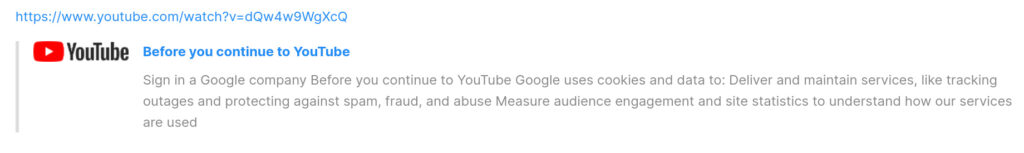
There’s a workaround for this on the individual client side: a userscript by ItsCinnabar. It’s useful, but it left the YouTube logo; not a big deal but I like having the image preview of the video more than I realised. So I forked the gist with one that uses the YT preview image specified in the <meta content='og:image'> element.
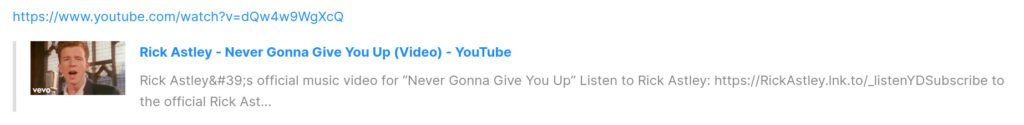
The Gist of the userscript to restore previews can be found here (or RAW for adding straight to a userscript manager), or copy and pasted from below. Enjoy!
// ==UserScript==
// @name Element youtube preview
// @namespace http://tampermonkey.net/
// @version 0.2
// @description fix the embeds!!
// @author Cinnabar (bertieb for images)
// @match https://example.com/
// @icon data:image/gif;base64,R0lGODlhAQABAAAAACH5BAEKAAEALAAAAAABAAEAAAICTAEAOw==
// @grant GM.xmlHttpRequest
// @connect youtube.com
// @connect youtu.be
// ==/UserScript==
(function() {
'use strict';
function previewEditor() {
// const allPreviews = document.getElementsByClassName('mx_LinkPreviewWidget_caption');
const allPreviews = document.getElementsByClassName('mx_LinkPreviewWidget');
for (const preview of allPreviews) {
const previewImg = preview.childNodes[0].children[0];
const caption = preview.childNodes[1];
const linkTitle = caption.childNodes[0].children[0];
const linkDesc = caption.childNodes[2]
if (linkTitle.text != "Before you continue to YouTube") {
continue
}
GM.xmlHttpRequest({
method: "GET",
url: linkTitle.href,
onload: function(response) {
if (response.status == 200){
const title = response.responseText.match(/<title[^>]*>([^<]+)<\/title>/)[1];
const desc = response.responseText.match(/<meta name="description" content="(.*?)">/)[1];
const imgsrc = response.responseText.match(/<meta property="og:image" content="(.*?)">/)[1];
linkTitle.text = title
linkDesc.textContent = desc
previewImg.src = imgsrc;
}
}
});
}
}
setInterval(previewEditor,2000);
})();
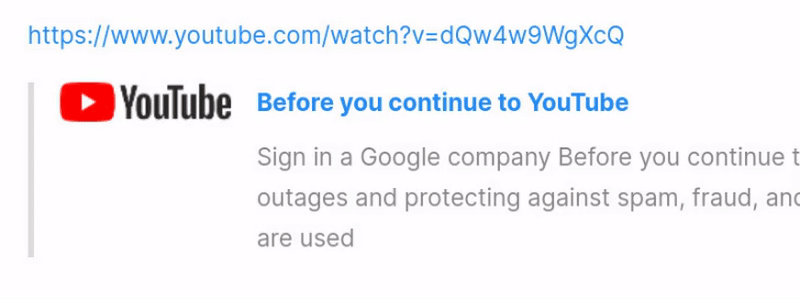
Is this only for using the Element / Matrix webbrowser client or can it also somehow fix the issue in the Element desktop application? If so, how?
Hi Neels. I’ve only ever used the Element web client! Off the top of my head I think the desktop one is an electron app; it may be possible to fix them there but as I don’t have experience with it I couldn’t say for sure