tl;dr: Use a combination of a bright light and the reset technique (off ? CAPSLOCK + some keys ? on)
Background
A few years ago while on holiday in sunny SC — a lovely place to visit, incidentally — I took the opportunity to purchase a Logitech K750 keyboard. The K750 was is a ‘solar’ keyboard- no changeable batteries, only solar cells to power it. I had been frustrated by other keyboards which needed battery changes timetabled in accordance with Sod’s Law.
They keyboard got passed on to my folks and all was well. However, since my dad passed away my mum has not used the computer as much, and so the lights in that room haven’t been on. When I went to use the computer there recently the keyboard was completely dead. Not even the red ‘sad face’ LED would light even if held close to a light source, which would normally elicit some response.
Leaving the keyboard in a decent amount of ambient light for a few days seemed to do very little to help.
Revivifying a K750
Enter Nut and his Tech, wherein they describe the reset procedure:
1. Turn off the keyboard.
2. While holding onto CAPS lock, keep pressing a few keys for the next 5 or more seconds.
3. Turn on the keyboard.
I did the above and held the K750 very close to a fairly bright bulb, and the LEDs sprang to life!
First the green happy face when still next to the light, then the red unhappy face when I took it out of full illumination.
So it works, for now. I was even able to type from the next room over where it sits charging beneath a mini anglepoise-type lamp.
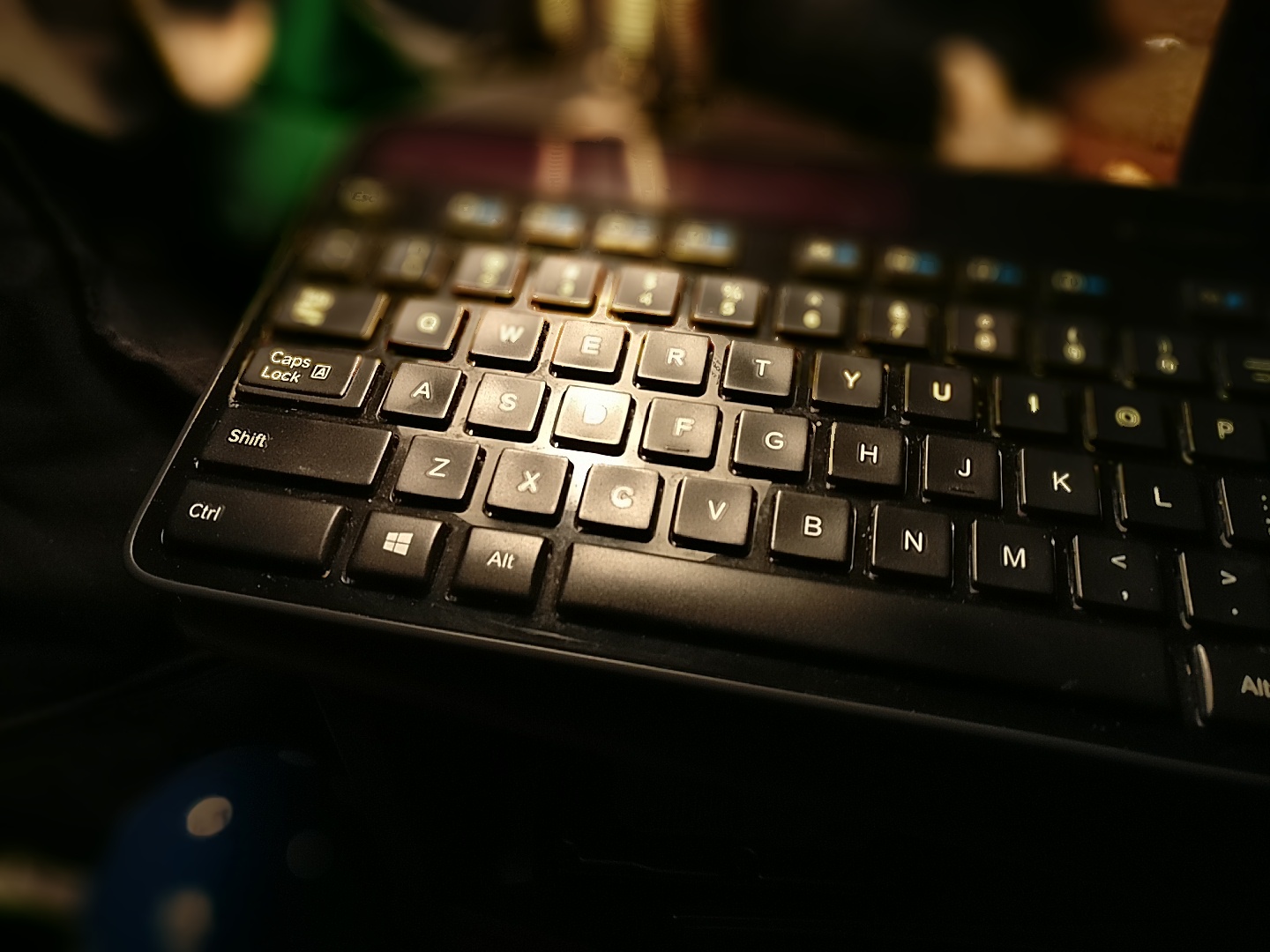
Fixed my Logitech K750; was about to go shopping for a new keyboard. THANK YOU!
This keyboard does have a battery. The battery gets charged by the solar cells, either by sunlight, ceiling light, lamp etc. It’s the battery that powers the keyboard, not the cells.
The battery is difficult to discover. It’s in a small pull out tray on the back in the middle of the keyboard.
It’s also difficult to remove. You”ll need a thin blade or screwdriver to pry it open. The tray is held in by two little clips or “wings”. You may end up scratching the surface so be gentle.
Once removed, you can replace the battery. Peel off the warning label. The battery is a Maxwell ML2032. Very difficult to find at retail stores, even specialist battery places. But I found a seller on eBay for about $10.
Make sure you put the battery back in the right way. Otherwise the keyboard won’t power on.
Finally, there are plenty of YouTube videos on how to pull out the battery and close up pictures of the battery itself.
Hope this helps.
Amazon has the batteries
Cheers Jim, you’re right. As Costa K says they need an ML2032 cell. It’s similar to the ubiquitous CR2032, but it’s rechargable and less common.
I’ve also seen them listed on eBay too. I’d love to find a local seller that avoids both though! Thankfully my K750 is still going strong on its original battery.
Cheers
Same issue, ordered battery replacement, but didn’t help and saw this and tried but didn’t help either (until I read another site about flipping battery over). Your tip and putting the battery in the right way (opposite of the way you’d think it’d go in) solved the problem and it works again.
Hi Rob, glad to hear this is still helping folks. It’s a decent enough keyboard- the one I got is still going!
thanks so much. just worked for me too. thought i would need a new keyboard.
Excellent, thanks for letting us know this trick is still useful- my K750 is still in use many years on, though not regular use!
Nice! How’d you know this would work? It’s always some kind of Voodoo to get things working nowadays:/
John: I crossed my fingers and hoped! I try to start from a point of optimism: there should be a way to restore things back to working life, it’s just a matter of i) finding it and ii) doing it. Either can be a stumbling block. Case in point: I have a TV that I saved from being dumped (via Freecycle); the display panel works, but the backlight does not. For a while it’ll light up, then for a while it won’t; the issue might be a dry solder joint. The trouble is that getting into the lighting compartment behind the panel is… non-trivial. While I could give it a go, I have little confidence in my ability to do it well, and so little inclination to.
See a recent related hackaday article: https://hackaday.com/2024/04/06/inside-a-hisense-tv-repair-attempt/
So I have a TV that works maybe a third to half the time, if I’m lucky. Not really practical, but I would feel bad about dumping a working 4k panel; it just… doesn’t feel right? Ideally there’d be a (local) place that collects / repairs partly/mostly-working electronic appliances, but as experience tells and the hackaday article comments note- things are no longer built with the expectation that they can be repaired -_-
Thanks for the info Rob! Very helpful, and as an aging DIYer who was raised when parents & grandparents alike said ‘you don’t replace it, you fix it’, I’m often keen to jump into taking a swipe at something before presuming it’s truly ‘dead’. I fix instead of replace.
The bulbs you mention in your HiSense TV that are hit & miss often aren’t necessarily the bulb, nor even solder joints [bumping it along the edges when the lights have gone out again can sometimes help determine that], but usually has to do with a voltage from the driver or caps not being what the lights need to come on [think: flourescent ballasts before electronic ones existed – it has to build up enough power for that initial pump to get the lights on, after which just a fraction of that power is needed to keep them on]. Capacitors are almost always the blame everywhere, even HVAC compressors that won’t come on is often due to the cap not able to capture enough juice for the KABLAM needed to kick over the compressor at startup. SOURCE: I’ve replaced dozens and dozens of high-voltage capacitors in AC compressors that can’t kick on.
Even caps that look good on board level components can still fail w/o leaking or bulging and have no obvious signs of wear, but you have to desolder them to verify and at that point you might as well replace them anyway since they’re so incredibly inexpensive.
Hope you get your TV sorted. I’d start by tapping it [a robust slap might be needed] on the sides when it’s acting up to see if you get any flickers or if it comes on fully, which could indicate bad connectivity in the cabling/solder joints.
Good luck sir!
db